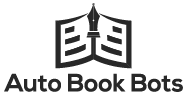







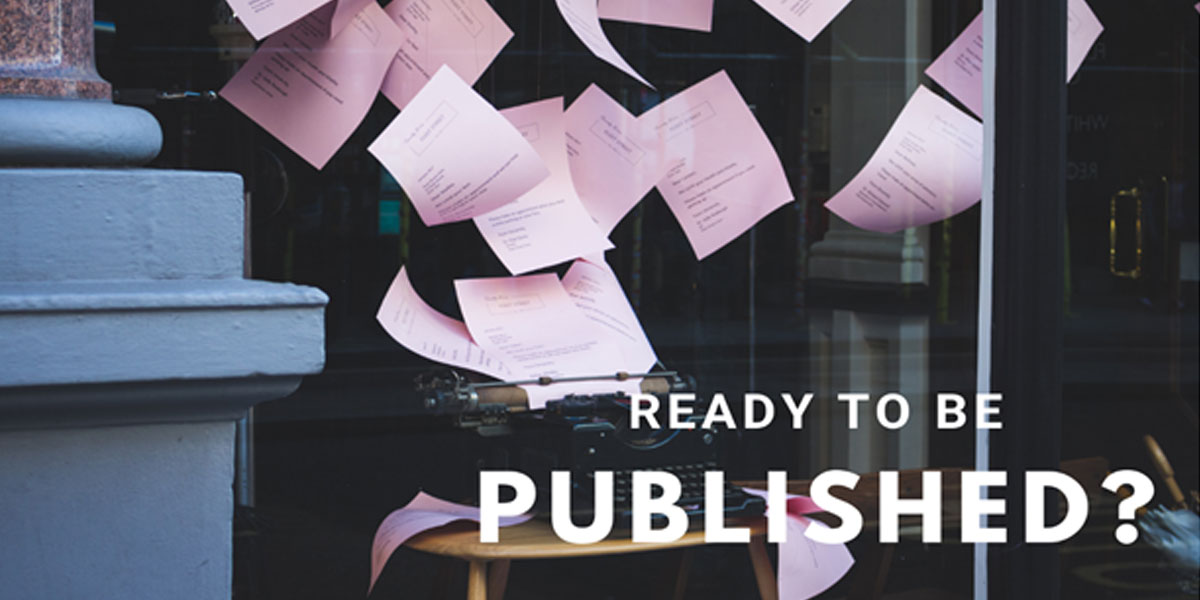
Writing a book is an achievement within itself. Yet, getting it out in front of the world is the dream of every author. Publishing your own book can be challenging, especially if you are doing it for the first time. Don’t worry! Here is how to publish a book online in seven simple steps. Thank us later!
Watch out for those annoying contractions, apostrophes, and homonyms. Check the spelling for errors. However, don't rely on this alone as it can't always be completely accurate. Highlight all punctuation marks so you can gauge their accuracy. Correct a printed version of your work. We suggest you print a copy of your writing for another reading since people could highlight more errors on paper. Also, ask someone else to read it.
Don't make it more complicated than necessary. The key to choosing the perfect title is: the simpler the title, the better. When brainstorming ideas, always keep it easy. It should also be clear from your title what your readers will receive by reading your book. This is because experts say that a clear promise or guarantee of results will further captivate your readers.
This is because choosing a book title often results in you being "written in the corner" because you try so hard to align your story with the title of the book instead of writing what needs to be written.
Your book cover is the author’s first impression for the readers. While it's important to be unique, it's equally important to pay attention to what comparable packaging of your kind looks like.
The back cover of the book will consist of common elements such as book reviews, book descriptions, author biography, and barcode. The spine often contains the publisher's name, author, and logo. Study these items to make sure your book fits on the shelf and that booksellers will feel comfortable storing it.
Now that you have the manuscript fully polished, you can format the book by chapter headings, aligned text, and page numbers. Again, it's crucial whether you publish yourself or send your work to agents: in any case, you want to make a good impression on a professionally-formatted book.
Book description or Blurb is the deal closer here. A book description is of around 150-220 words approximately. Make a promise, engage a reader and entice them to pick up your book, identify a Need and State the Content accordingly. Keep it original, memorable, and searchable. Look for reviews from readers of books similar to yours. What language do they use? When writing your book, seek guidance by descriptions of similar books. Highlight paragraphs, bold and italics where necessary. If possible, insert the bullets emphasizing the importance of the book and its content. Avoid time-sensitive languages.
While keywords and categories in your book description don't include them, there are two other important parts of your online book list.
Keywords are related phrases that people can search for to find a book like yours. Categories are the genres and sub-genres your book belongs to. These can be as general (Nonfiction) or as specific as you wish (Nonfiction> Biography and Autobiography> Personal Memories). Find out more in our guide to Amazon's basic categories!
The best way to choose keywords and categories is to get into the skin of the target reader. What would they look for to find your book? What similar books can they read, and what categories do these books fall into?
The best part? Your book's description, keywords, and categories can be changed and altered anytime later.
Viola! Amazon and other retailers will walk you through the upload process step-by-step, and as long as you have the materials ready, you shouldn't have any problems.
Follow the bullets in the succeeding order.
Publishing a book is just the beginning for an author. Self-publishing can help you to create your own market, get more audience, advertise your book with minimal costs, and become an expert in your field.
Now that you know how to publish a book open your word document. It's time to take action!
You will find dozens of platforms online that allow authors to publish their books, novels, and stories and even make some dollars from them. Not sure about which self-publishing site to choose for publishing your book?
After Amazon entered this market, a lot of changes have been observed. Now you will also find Apple along with other platforms in the game. Every platform is working to make the process much simpler and integrated vertically.
Amazon Kindle Direct Publishing (KDP) is a one publishing platform that publishes your manuscript without paying a single cent to the publisher.
To upload an eBook to the web, you may need to convert it to your Amazon format. The web automatically converts Word (Doc), Pdf, Html, and ePub formats into the proprietary Kindle format.
However, you can also use Caliber or eBook Creator to easily convert the eBook to the desired format without paying any additional fees.
Barnes & Noble Press, formerly known as Nook Press, joined the bookseller's offering in 2018. With its reintroduction, the print was renamed, making it more accessible to authors who publish books themselves.
Barnes & Noble Press, formerly known as Nook Press, joined the bookseller's offering in 2018. With its reintroduction, the print was renamed, making it more accessible to authors who publish books themselves.
If you have a complete manuscript, adapted and prepared for the whole world, it will take you less than 72 hours to create an account and view your book in the B&N online library.
The platform is fast and free; it competes with KDP. If you want to take your publishing business to the next level, the site also offers printing services where customers can order a hardcover or paperback version of your ebook.
The Apple iBook Store and iTunes U are two free self-publishing platforms that allow you to maximize the exposure of your eBooks. Click here to learn more about the online platforms they publish. Both online stores have different requirements for uploading digital books.
To publish your eBook on the iBooks Store or iTunes U, you need to convert the file to ePub or iBooks format. To publish to iTunes U, the file must be saved as an ePub or .ibook file. Consider uploading your eBook as an ePub, PDF, or text file so that your digital work is available for free on other platforms.
Once you publish an eBook on the Apple Store, you retain all rights to the contents of the eBook. However, if you distribute an eBook in iBooks format, the digital work will be subject to certain restrictions set out in terms of the agreement.
You can publish a book on your own or hire a publishing house to get the job done. However, there are pros and cons to choosing one of them to publish your book.
Publishing a book on your own gives you more control over the process. You can be creative with formatting, pages, and cover as you like it. You can publish it faster as any other agency will take time in placing an order and getting started. The best part? You can claim all of your royalties.
Now coming to the turn-off? It is going to be a lot of hassle. You will be solely responsible for the production costs, marketing, and moving it to the best seller’s list. That’s a ton of responsibilities, even if you have done it before.
Getting your book published with a publishing house will reduce your control over the process and might take more time, but an established creative team will be behind you to assist you with and everything. This means you don’t have to sweat alone. You know you are backed by experts, be it publishing, cover design, and marketing. Their experience wouldn’t let things go wrong. Even if it does, then the experts would know how to fix it back again.
You are just a click away from your author’s dream. Get in touch with us today to get your book published.


Copyright © 2011 Auto Book Bots. All Rights Reserved.